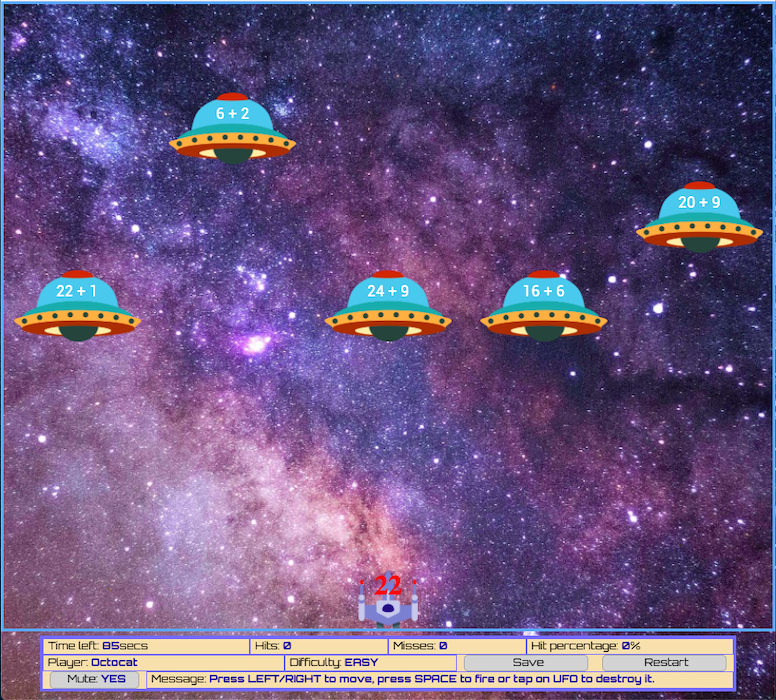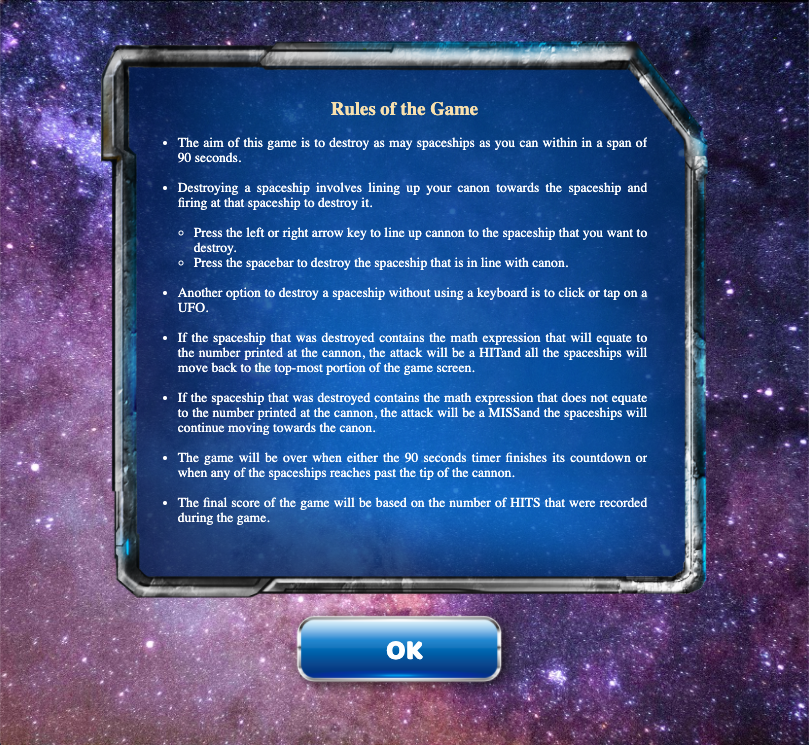Portfolio
iOS Projects available in the App Store

Quicktab
Contactless dining at your fingertips. Quicktab creates a digital way for restaurant guests to view the menu and order food all from their phone.
As part of the requirements in completing my post-graduate program studies at George Brown College, I worked as an iOS Developer Intern at Dyne Techologies, Inc. and was able to work on and provide contributions to the company’s flagship iOS app called Quicktab.
App Landing Page Creation
Implemented the Landing Page screen for the app that will allow users to browse through different restaurants supported by Quicktab and view the restaurant details (photo image, address, opening hours, menu, ratings, etc.). Highlights for this feature include the following:
Consumption of Google Places REST APIs to allow display of restaurant information such as address, opening hours, ratings, photo images and reviews.Implementation of Apple Core Location services for location-based restaurant check-in and display of nearby restaurants.Implementation of services provided by MapKit to show selected restaurant location map.Implementation of access to Firebase’s Firestore database to retrieve additional information from the restaurant that is not provided by the Google Places API.Code Refactoring
Refactored the Navigation Menu and Log-in screens of the Quicktab app so that constraint-based layout of user-interface objects will be implemented programmatically instead of using Storyboards.
Custom View Development
Created custom views to be used in different view controllers within the Quicktab app such as custom swipe buttons and custom user-input views.
App Improvements
App Debugging and Testing
Participated in the testing and debugging prior to Quicktab app releases as well as implementation of UI and feature improvements for the app based on user feedback. Significant debugging contribution include fixes to QR code-based restaurant check-in function as well as bug fixes to UI layout issues found within the Menu, Order and Bill payment screens.
As part of the requirements in completing my post-graduate program studies at George Brown College, I worked as an iOS Developer Intern at Dyne Techologies, Inc. and was able to work on and provide contributions to the company’s flagship iOS app called Quicktab.
App Landing Page Creation
Implemented the Landing Page screen for the app that will allow users to browse through different restaurants supported by Quicktab and view the restaurant details (photo image, address, opening hours, menu, ratings, etc.). Highlights for this feature include the following:
Consumption of Google Places REST APIs to allow display of restaurant information such as address, opening hours, ratings, photo images and reviews.Implementation of Apple Core Location services for location-based restaurant check-in and display of nearby restaurants.Implementation of services provided by MapKit to show selected restaurant location map.Implementation of access to Firebase’s Firestore database to retrieve additional information from the restaurant that is not provided by the Google Places API.Code Refactoring
Refactored the Navigation Menu and Log-in screens of the Quicktab app so that constraint-based layout of user-interface objects will be implemented programmatically instead of using Storyboards.
Custom View Development
Created custom views to be used in different view controllers within the Quicktab app such as custom swipe buttons and custom user-input views.
App Improvements
App Debugging and Testing
Participated in the testing and debugging prior to Quicktab app releases as well as implementation of UI and feature improvements for the app based on user feedback. Significant debugging contribution include fixes to QR code-based restaurant check-in function as well as bug fixes to UI layout issues found within the Menu, Order and Bill payment screens.

Business Sleuth
An easy to use tool that will help you search and connect with businesses and professional services.
Business Sleuth
Software Features
Design Concepts / Technologies Used
Business Sleuth
Software Features
Design Concepts / Technologies Used

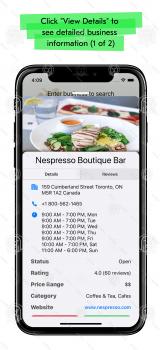


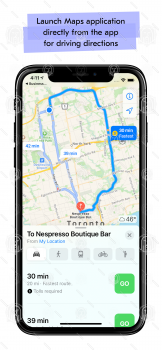

iOS Projects available in GitHub

Live Fit Food Ordering App (SwiftUI/Combine version)
A mock ordering app for the livefitfood.ca website implemented using the SwiftUI and Combine frameworks.
Live Fit Food Ordering App (SwiftUI/Combine)
Software Features
Design Concepts / Technologies Used
Live Fit Food Ordering App (SwiftUI/Combine)
Software Features
Design Concepts / Technologies Used
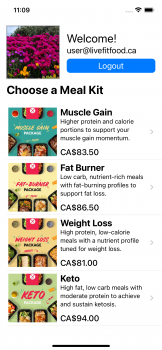
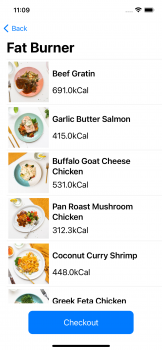
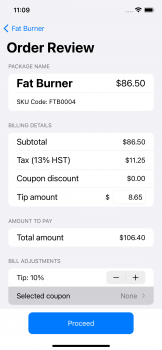
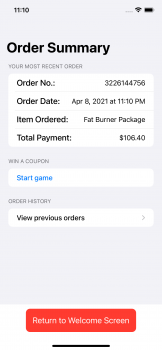
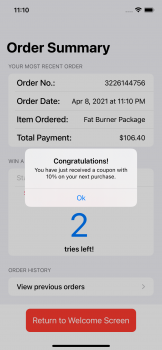
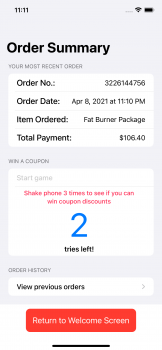
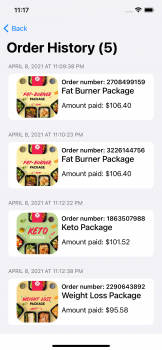
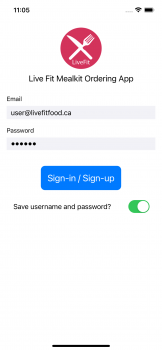
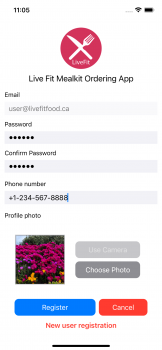

Live Fit Food Ordering App (UIKit version)
A mock ordering app for the livefitfood.ca website implemented using the UIKit framework.
Live Fit Food Ordering App (UIKit)
Software Features
Design Concepts / Technologies Used
Live Fit Food Ordering App (UIKit)
Software Features
Design Concepts / Technologies Used
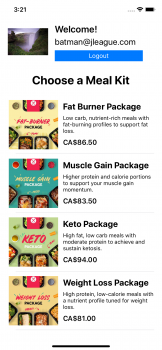
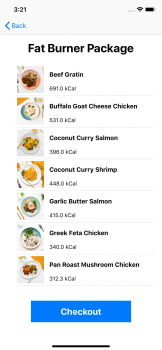
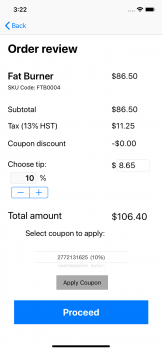
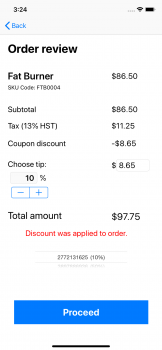
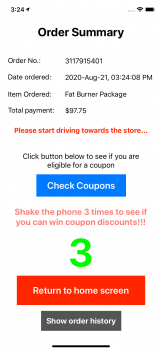
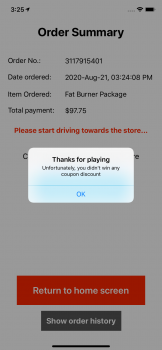
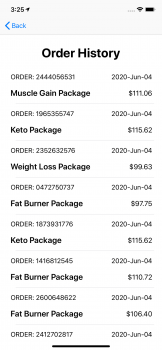
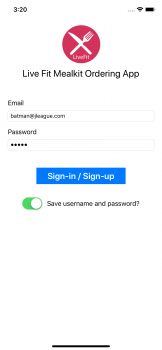
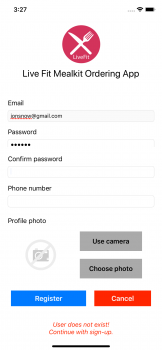
Android Projects available in GitHub
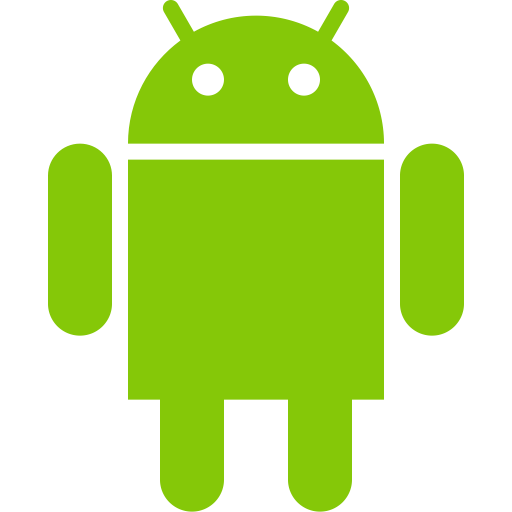
Tokyo 2020 Tourism App
Tourist information app for the Tokyo 2020 Summer Olympics Game.
Tokyo 2020 Tourism App
Software Features
Design Concepts / Technologies Used
Tokyo 2020 Tourism App
Software Features
Design Concepts / Technologies Used
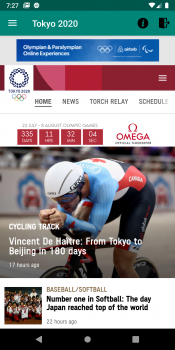
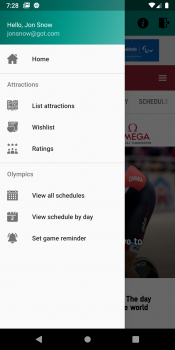
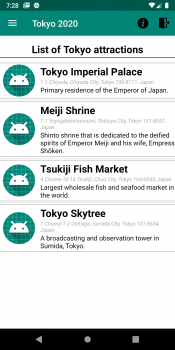

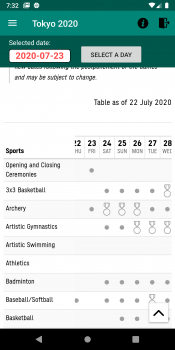
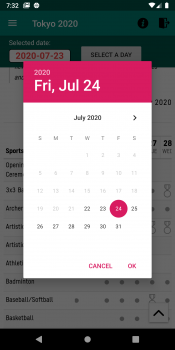
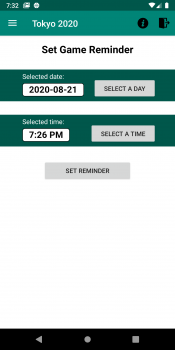
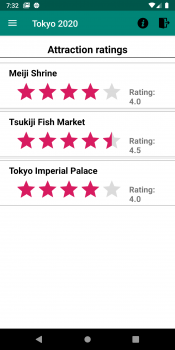
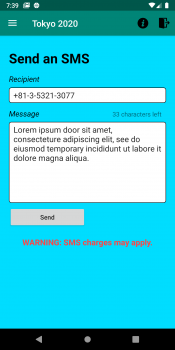
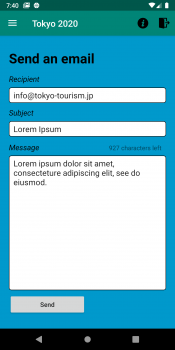
Web App Projects available in GitHub
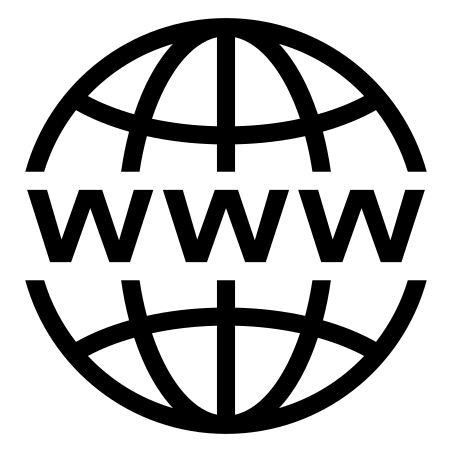
Alien Addition Math Game
An Educational Alien Shooter Game for Kids.
Alien Addition Math Game
Software Features
Design Concepts / Technologies Used
Alien Addition Math Game
Software Features
Design Concepts / Technologies Used